Desk maintaining, for dummies... paper management
This article about organization left me saying, "well duh." I'll try this as soon as I get back to school.
Paper Management
· the most workable daily paper management system falls into only 5 slots. Using the "5 basket system," See our office resource section for product recommendations, each paper will fall into one of the following categories:
- To Do
- To Read
- To File
- Today
- Trash
· The following compiled list of category questions will give you a better idea of what to ask yourself when handling papers on a daily basis. This system REALLY WORKS. You just need to be totally honest with yourself -- that's all.
· Place each appropriate paper in the corresponding basket based on what you need to do with it (do an action on it later? something for today? read it? file it? toss it?)
· Remember, "maybe," "miscellaneous" and "stuff" are not categories of choice. Now ...be honest here. Place a verdict on each paper once and for all. We know you can do it!
· if you have to ... pretend we are right there with you -- because we really are!
· Remember, there is no cheating or excuses in this part of the sorting. You are far too important to us to let you slide at this point. It's called tough love. We know the types of papers that thousands of people hold onto -- with the best of intentions. We also understand the valuable space that these intentions consume. You do too.
· Understand that this diligent sorting is a must to recover your valuable workspace. Afterwards, you will have a clearer vision of all that needs your immediate attention. You will be able to make healthier decisions in the future too.
· Trust us. We know that you have a heart of gold and visionary dreams of all you want to accomplish. We sincerely admire that in all our clients. Yet, we also wanton see you succeed in your truest form. We need you to be more realistic about the amount of hours in the day and what truly needs to be addressed.
· In order to do that, you have to let go of certain things that may not suit your higher purpose any longer. Things that may not be as important as you once thought.
· Trust in the Universe that you have a higher purpose and clarity of vision is what’s needed to achieve that role. We all have a unique contribution to make. Sadly, it is oftentimes unseen in the midst of dies-organized ways.
· OK! Now once you get started, "keep on trucking" through those piles! One pile at a time. The momentum will actually increase with every paper that passes through your hands.
· Oooops, watch it now! If you pick the paper up, be very careful not to put it down in another pile. That is exactly what we mean about "passing a verdict once and for all." No shuffling of piles allowed here folks.
· Sorting may appear difficult at first, yet after you truly understand "what's the worst that could happen if I do not have this paper tomorrow" in any given situation, the easier it will become.
Note: Attempt dealing with all of your paper in this regard for 21 days and you will be well on your way to developing a new habit. It's a piece of cake from that point on. What have you got to lose? Just do it for 21 days ...then make a choice ...YOU controlling the paper...or the PAPER ONCE AGAIN CONTROLLING YOU!
Divide and conquer:
· with each piece of paper, let's see if we can decide the following. This is "key” now folks!
· Do I need to: read it? File it? Toss it? Do something later? Do something yesterday? (Not to worry -- in the initial stages we usually uncover a LOT of these due to the fact that important things got buried). We all know about "out of sight out of mind" so don't fret. Avoid beating your self up now -- you promised!
· you may run across several where you find yourself asking: why do I even have this?
· Just place all those "needed to do yesterday" items in the Today basket as you come across them and you can schedule them for tomorrow seeing as "today" is D-Day and there are no interruptions excluding emergencies that require you to stop mid-stream of the task at hand.
· I know, I know... a lot of people get to this point and think we are going to make you throw everything out. Not to worry! We understand there is really, truly, qualified and quantified data roaming around this desk that is extremely valuable to your business or home concerns. These next few steps are only designed to assist you in making educated decisions on "what the heck to do with all this paper." Our aim is not to trash it all on you, only to help you categorize it and systematize what you need to do vs. what is no longer important today.
To Do...
· Warning: this basket may be extremely large by the time you finish. Relax. It’s actually quite normal to unearth quite a bit of things that need our attention in the near future during this part of the process. After all, we are nearing the bottom of the desk once and for all! No need to panic. We can easily show you how to easily dwindle this down in no time! See our section on handling daily schedules.
· Pick a paper ...any paper, and ask:
Do I really need to do this?
Is it too late to do this?
Do I really want to do this?
Does anybody care if I do this?
· When a paper meets the criteria to the above questions, with an "emphatic yes -- Instill need to take action"To Do basket. That's it for now!
· If the answer is "nay," ...too late ... not as important as I "thought' ...no time to do this or what am I even saving this for? Toss it! Utilizing the 5th basket (trash), Ian option we hope you see as viable.
· to process paper landing in the To Do basket -- see our section on handling daily schedules.
To Read...
Do I have time to read this?
Do I have more than 3 months of issues here?
Is this out of date?
Will I possibly receive this again?
Is there another resource for this if I decide I may want to read it at a later date?
· whatever you do, avoid taking the time to read at this point. When a paper meets the criteria to the above questions, with an "emphatic yes -- I still need to read this," place the paper in the To Read basket.
· Loops, hold on a sec. If the item you want to read is "part of" a magazine, journal, newspaper or periodical -- tear the appropriate pages out and staple them together. 80% of the time that you save an entire item, you will forget why you were saving it by the time you get back to it.
· to process paper in the To Read basket -- see our section on handling daily schedules.
To File...
· OK. Some of the valid categories you may stumble into here are:
· archival files: legal and tax papers
· current files: regular business or home documents, warranties, instructions, reference material, clients, papers you will use as resource etc.
· some of the invalid categories are a swarm of unknowns from Oshkosh to Kalamazoo. To deal with these critters you need to ask the following:
Is this a duplicate?
What's the date?
How often will I need to refer to the information?
Do I need this piece of paper or do I want it? (Big difference)
Will I really use this information?
Is this really quality information?
Can I acquire this information somewhere else in case I do need it later?
Can I live without this piece of paper? (What’s the worse that could happen if I didn't have this tomorrow)?
Does this paper deserve to occupy my valuable space?
· Remember, 80% of what you file is never looked at again!
· When a paper meets the criteria to the above questions, with an "emphatic yes -- Instill need to file this," place the paper in the To File basket.
· If the answer is "nay," ... not as important as I thought ...I can get this again or why am I even saving this? Toss it! Utilizing the 5th basket (trash) IS an option we hope you see as viable solution.
· to process paper in the To File basket -- see our section on handling daily schedules and creating file systems.
Today...
· now listen closely. In deciphering the difference between the To Do and the Today baskets, I want you to think of "when" these items need to be completed. Obviously any past due items need to receive the red carpet treatment. That is what the Today basket is all about. It's your "hot list" of things to do, not a "wish list" of things to do.
· The To Do basket are items that will need your attention, just not necessarily today.
· Ask yourself:
· Am I nearing a timeline on this?
· has this opportunity expired?
· is this past due, yet still requires my attention?
· is this really something for today - or is it a project? (If so, place it in the To Do basket)
· is this a miscellaneous paper that I just don't know what to do with?
· Am I dumping this here to avoid making a decision about it?
· Do I really have to do this today or do I have too much to do already?
· Understand that the primary concept of the Today basket is to segregate all of your priorities for the day from all the others in the To Do basket.
· with this in mind, you want to set yourself up to win. Decide what is realistically feasible to accomplish in a given day. Whatever you designate in the Today basket is accomplished that day.
· if your basket is not empty at the end of the day, you are probably attempting to-do too much and inevitably setting your self up for disappointment and we wanton avoid tat completely.
· Remember, after unearthing the desk like you have just done the Today basket may appear demanding for the next few days. After that it will be an cinch!
· when a paper meets the criteria to the above questions, with an "emphatic yes -- Indeed to do this immediately," place the paper in the Today basket.
· If the answer is "nay," ... not critical ...I still have a safe amount of time to deal with this -- Place it in the To Do
To process paper in the Today basket -- see our section on handling daily schedules.
Trash...
· Alright, I know many of you save a conglomeration of papers because you tossed something once and lived to regret it, Hamm? Just remember, keeping everything isn't the best solution either due to the limited commodity called: space. P>
· with this in mind we need to build up your confidence in regards to "letting things go." So, give this solution a shot:
Place all of the papers you are hesitant to dump in a box.
Put a real date (i.e.: September 30) on the box, 3 months from today, tops!
Place the box in your garage or storage area.
Make a note on your calendar to dispose of the box according to the day you have designated.
If you have not opened this box within this time, chances are it's safe to eliminate.
Vow to keep your promise and dispose of it as marked.
REWARD yourself...you have done a !!
Yippee!!! You have finished weeding the papers!
Managing Files:
- Avoid using manila envelopes for storing items in a filing cabinet, except in the case of maintaining past tax records. A manila envelope for any other reason means, "outfox sight, out of mind." Which equals wasted space.
- When storing tax information, place all records used in a large manila envelope. This includes: credit card billings, receipts, check registers, bills and any other documentation used in calculating your deductions. A copy of your tax forms also needs to be included. Date the outside of the envelope w/the tax year and file towards the back of one of the filing drawers. (Better yet, use an archive box for storing tax files). This means the oldest year will always be in front. Save tax records for 7 years. At the end of each new 8th tax year just toss the entire envelope in front. Note: Certain types of businesses and professions are required by law to maintain records indefinitely. Check with your local tax attorney for accurateness in this regard for your locale and profession.
- Depending on the amount of papers you need on a regular basis, everyone needs agile cabinet of one size or another. Several vendors make "sturdy hard plastic” portable file cabinets for those who operate out of a "mobile office" or have only anew records to maintain. (See our resource section for product recommendations.)
- When designing a file system stay away from elaborate color schemes. Color enhances this dreaded task for many people and I do recommend using it with certain people. Just remember when using color -- we still need to keep it simple. (See our resource section for product recommendations.)
- Realize that color schemes may give some people an excuse not to file when they run out of the respective color needed. Maybe there was a special of the month that prompted the initial "deal." Make sure you are you willing to pay the regular price.
- If purchase a popular color -- it might be sold out or on back order in the future. Make sure you monitor your stock to avoid running out at an inopportune time. All the time spent waiting for a color means our "filing is piling" -- creating is-organization!
- When creating any type of file system -- remember to keep it simple. You wouldn't want to build a system in such a confusing manner that requires a road map to find a file.
- Remember 80% of what we file is never even looked at again!
- Color tabs come with color file folders and they are much harder to read. If you are set on using color files -- invest in a pack of clear tabs. (See our resource section for product recommendations.)
- When naming hanging files and interior files, always stick with the first identifying word that comes to mind for that group of papers. Attempts at making it overly sophisticated ensure you won’t remember what you called it and you do need to find what you have decided to save. Keep it simple!
- Clarification: think of each hanging file as the family name. Each interior file can bethink of as the kids in that family.
- Name the interior file with an identifying word and write the name on the tab. Now, on the front cover of the interior file, write the "family" name of the hanging file where you are going to place it. Case in point: I have created a hanging file for all information and work I am involved with regarding the National Speakers Association. The hanging file is labeled NSA. Within that hanging file are several interior files. Some of the topics are: National; Chapter; Events; Board meetings etc. Each interior file not only has its" folder labeled appropriately -- it contains the words on the front cover: *NSA. This way anyone using my file system that retrieves an interior file knows exactly where it gets returned to without having to understand the logic of my file system.
- Place all tabs for hanging file folders on the front of the file. The fingers normally approach a file in such a way that if the tab is in front, the interior folder for that fillies right there. If the tab is on the back of the file folder, the contents being filed have greater tendency to slip between one file folder and the next into an open space, aka: the black hole!
- Always, always use an interior folder for the contents of a file. Make sure it is labeled to correspond with the hanging file folder itself. When the contents of a file need tube retrieved, remove the interior folder. NEVER remove the hanging file itself. After all, this is the landmark designating where the file actually lives. This simple subtle task will avoid lost files.
- Manila folders have several scored lines on the bottom; these are used when an overabundance of paper in the interior file would hinder the visibility of the label on the folder. Fold the scored area as necessary to expand the size of the folder.
- Avoid filing pocket folders, (the type you receive in workshops etc.); they impede the visibility of the interior filer folder name as well as the tab on the hanging file folder. Instead, remove the contents you need from the pocket folder and staple the paper together before placing it in the interior folder.
- Never use paper clips when filing. They have a tendency to get caught on another paper that is a different subject matter within the interior files. Staple multiple sheets of similar topics together that are sharing the same interior folder.
- Make sure you use "nouns" when filing not adjectives. What is "old stuff" anyway? Note: avoid using a title of "miscellaneous." You need to make a decision about that paper, even if it means tossing it.
- As an alternative, if you are more of the creative sort" you may have a natural abhorrence to filing cabinets. Utilize a cubbyhole organizing system on the wall or even on your desktop. These organizers can be found in almost every office supply store. They are either made of particleboard or the same metal material used for filing cabinets. These cubby systems allow you to visually see anything you want in entirety. (See our resource section for product recommendations.)
- Find out what the policy is in your office for the retention of records. Someone needs to make this decision or the tendency is to store everything indefinitely. This can add up to incredible expenses and lost space in a relatively short time. Note: people have tendency to invest in more file systems and/or archive boxes for offsite storage, rather than weed through papers and make decisions. You will eventually need to increase the square footage of rented space thus incurring even more costs --all because no one took the time to analyze the data and make a decision!
- Designate an expiration date for as much of your filed material as possible. Maintain consistency. For example, use a red pen in the upper left-hand corner and code specific expiration date on the material. Some people are hesitant in assigning this date for fear of error in judgment. They have a tendency to "save everything because they got burnt once." You must decide to make a decision. If you are in doubt and need some confidence in this type of decision-making -- just add 4 months to the date to be safe. Note: Next time you are in that file and run into a file with an expiration date that has passed -- toss it! Avoid taking the time to re-read, or re-analyze your decision. Trust yourself! Saving everything can get extremely costly rather quickly!
- If there are numerous users of your filing system, designate a "file guardian." This person will be in charge of re-filing all information, as well as logging that have what for how long. This will greatly reduce the chances of miss filing, as well as reduce the time wasted on searching for files that are in use by others.
- When creating/organizing a file system, segregate active files from archive files. Use a” destroy date" on as many archive boxes as possible.
- When storing archive boxes make sure the contents are labeled on all 4 sides of the box as well as the top lid. This will expedite the retrieval process as well as ensure that the contents will be visible from any angle, no matter who puts the box back.
- Invest in hanging "box" files for categories that contain larger amounts of data. As general rule of thumb, if a file grows larger than one inch, it most likely needs to be further subdivided in order to enhance rapid retrieval. (See our resource section for product recommendations.)
- After using files during the course of the day, return the file folder to the To File basket. You wouldn’t want to leave them hanging around where they could potentially get buried with other projects.
- Schedule filing time on a weekly basis. Stick with the same time on a regular day. This will allow you to create a new and positive habit in maintaining your files. The task will most likely take you 30 minutes a week or less.
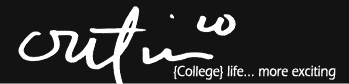


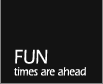
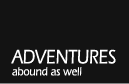



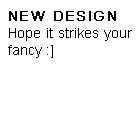

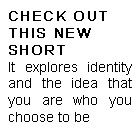
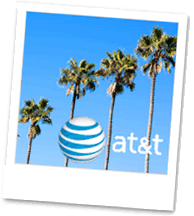
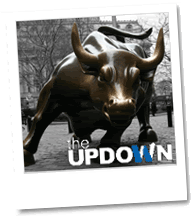
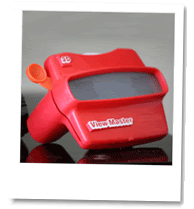







0 Responses to Desk maintaining, for dummies... paper management
Post a Comment